Q. Can I print from a Lab computer or a Library laptop?
-
Browse:
- All
-
Topics
- 2academic technology
- 6access
- 2Apple
- 1bluefire
- 2book
- 1books
- 3Borrowing
- 2Circulation Laptops
- 1citations
- 1Computers
- 4Databases
- 3eBooks
- 1embed
- 4faculty
- 2file-type
- 1General Info
- 2Help
- 2HGS
- 4ILLiad
- 6Interlibrary Loan
- 1Kanopy
- 1MFP
- 1microfilm/microfiche/microform
- 2Monitors
- 1network access
- 1OER
- 2off campus
- 3Office 365
- 1Open Access
- 1Open Educational Resources
- 2own device
- 1peer reviewed
- 1peer-reviewed
- 1powerpoint
- 1presentations
- 5printing
- 1Proxy
- 2remote access
- 1research
- 1returning material
- 1Scanning
- 1Site License
- 1staff
- 1streaming video
- 8student
- 1website evaluation
- 1Wifi
- 1wireless
- 1Word
Answered By: Dana Clark Last Updated: Feb 04, 2015 Views: 31
Can I print from a Lab computer or a Library laptop?
Students, faculty, and patrons with a valid KSC NetID
You may print up to 500 pages per semester from any of the machines in the lab or public access area.
(Note: The public access machines in the periodicals section cost $.10 a page to print)
On the library's Lab computers or on the library's loaner laptops you will have to be already logged in to the KSC network in order to have access to printing. It is assumed that you are already logged in to the KSC network by using Ctr-Alt-Del at the startup prompt and by utilizing your KSC NetID and password. You will not be able to print according to these instructions if you are not logged in.
First open your document and then proceed as follows:
Step 1: Click 'Print'- usually found under File: Print. You will be presented with the following dialog:

Click on Print.
Step 2: Go to a Print Release Station (computer that is next to the printer) and enter your NetID.
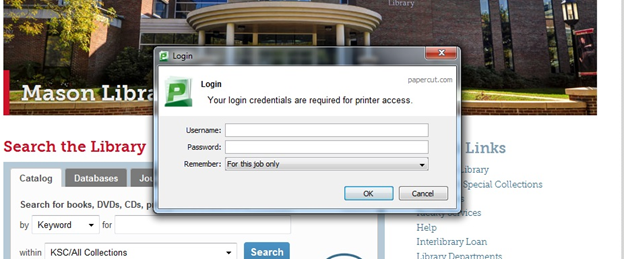
Step 3: Click on Print next to the documents you wish to print. Click on Cancel to delete your print job.

You will be automatically logged out of the print release station after a few seconds of inactivity allowing the next person in line to print.
Was this helpful? 0 0
Comments (0)
Related Topics
Contact Us
Mason Library Info Desk
